Need to invite people into specific Projects rather than into whole Companies?
If yes, then you’ll love today’s new feature announcement…
Invite to Projects
If you are an Owner, Admin or Employee in your team’s Trigger account, you’ve always been able to invite people into Companies.
But what if you bring on a new Employee or Contractor and you’d prefer to limit their Trigger access at the beginning?
Or what if you are serving a large Client with multiple liaison officers and you only want each Client liaison to access the Project(s) they are directly involved in?
No problem.
Our new Invite to Projects feature allows you to invite people into specific Projects, without showing them whole Companies.
How does it work?
At the bottom of your Invite User screen, there are now “+” icons next to each Company in your account.
Click on a “+” sign to see the specific Projects for each Company.
Then, to invite a user only to specific Projects, instead of clicking the first check-box for whole Company access, only click the check-boxes for the specific Projects you’d like the person invited to.
Here’s a screenshot example from our own account:
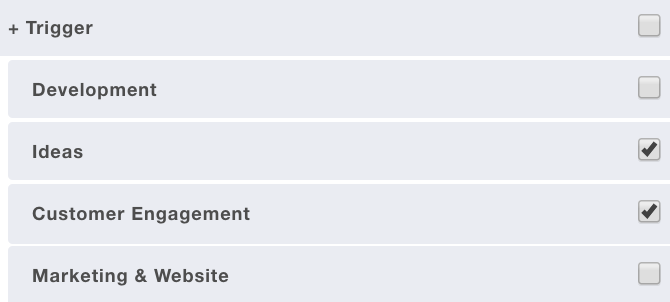
Want to try it for yourself? Jump here.
Thanks
For suggesting this new feature, our thanks go to:
- Gregory from Clever Starfish in Australia;
- Maggie from Maggie Whitaker Design in the US; and
- Iselle from Big Brave in South Africa.
Got your own awesome suggestion? We’d love to hear from you here.
Thanks and enjoy your week!